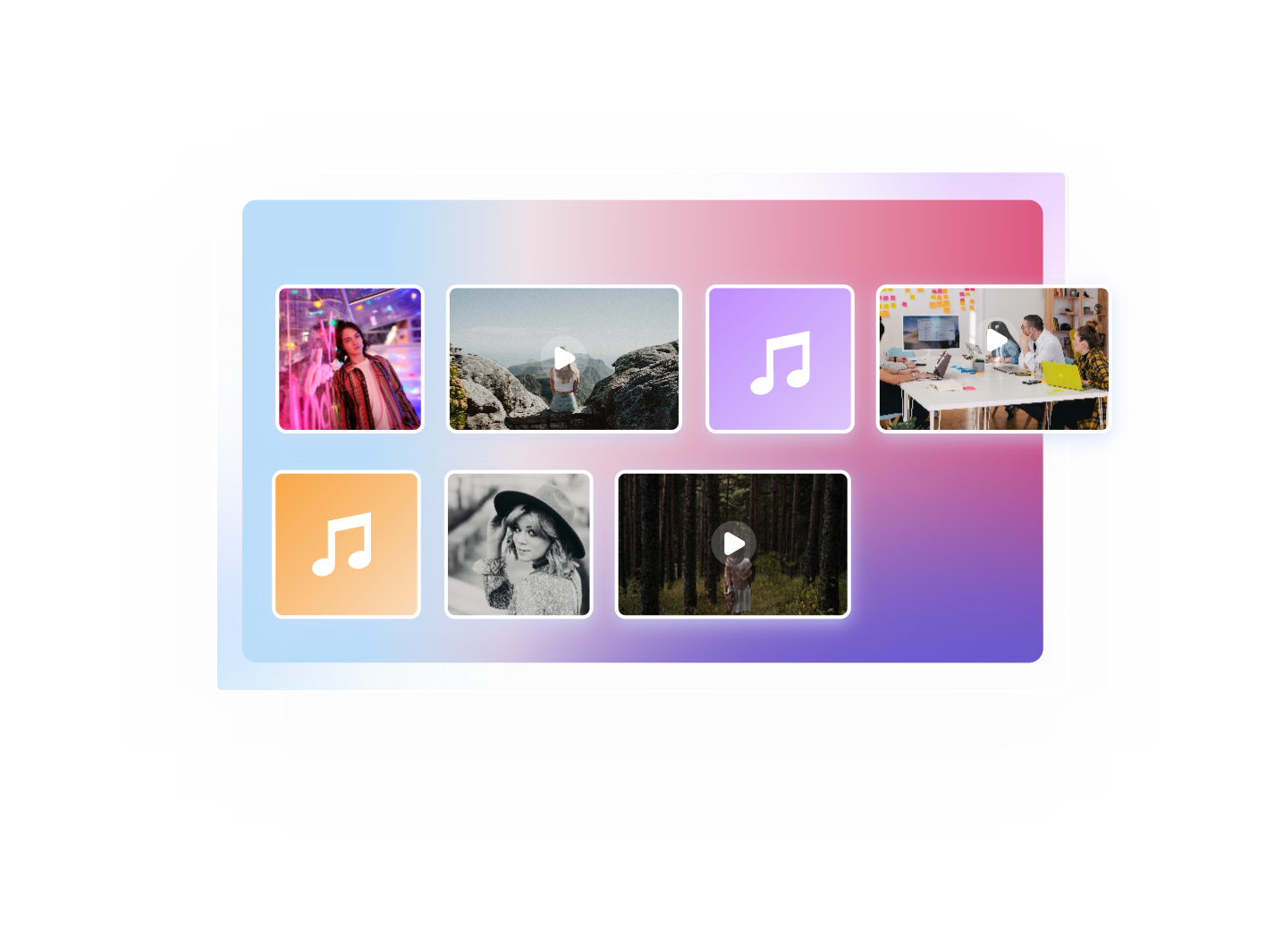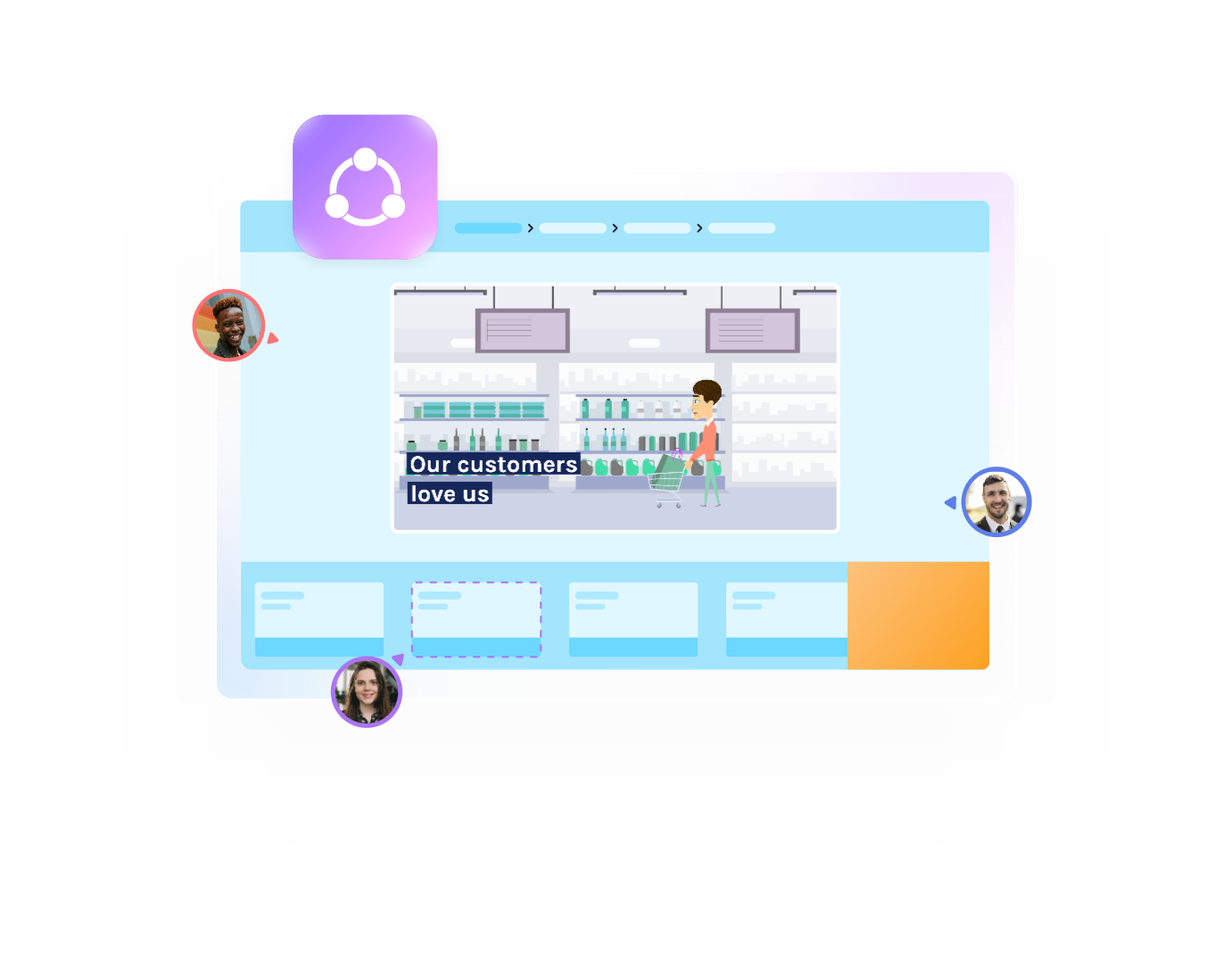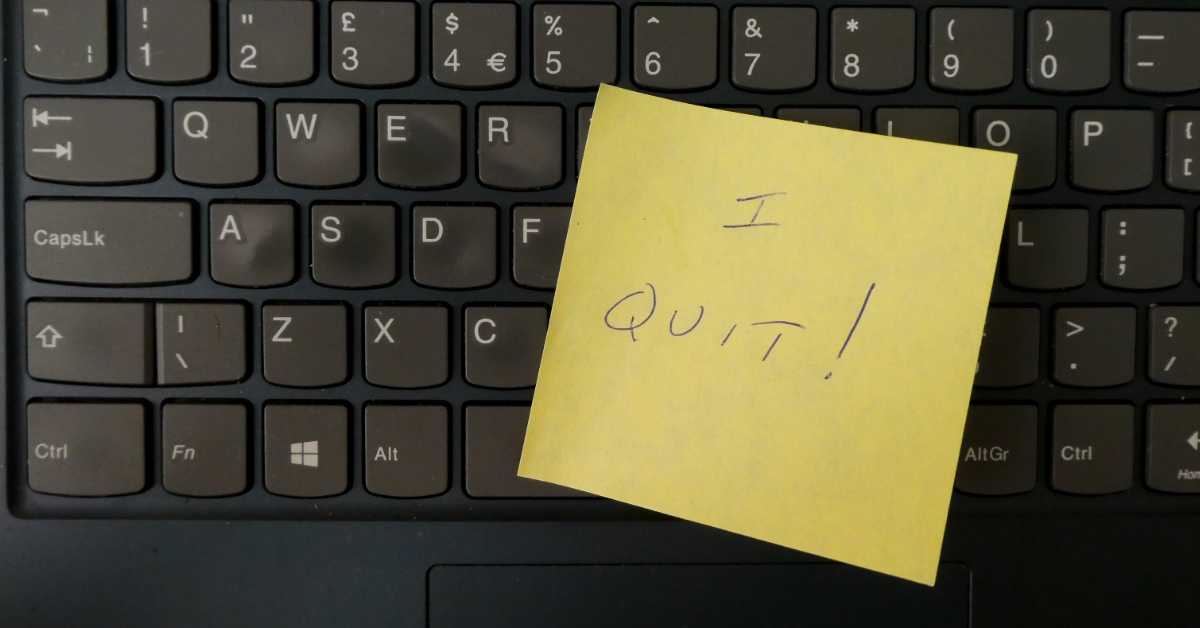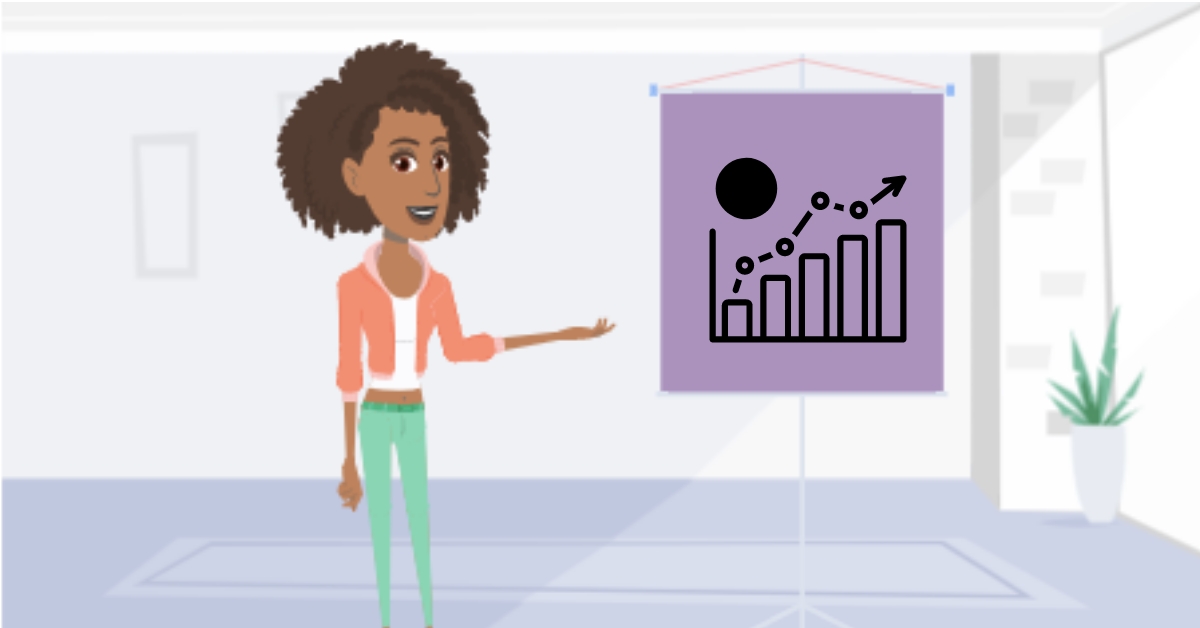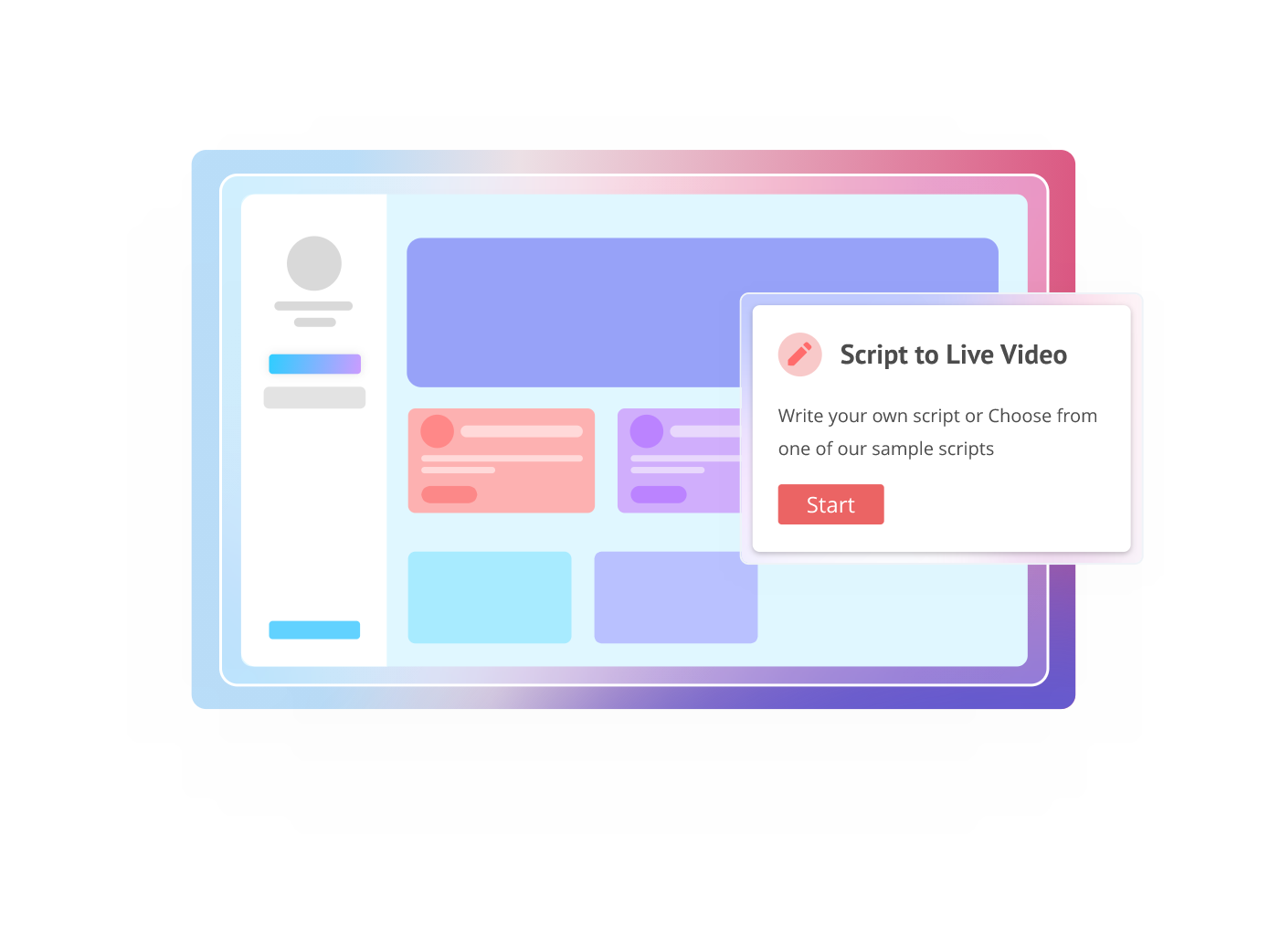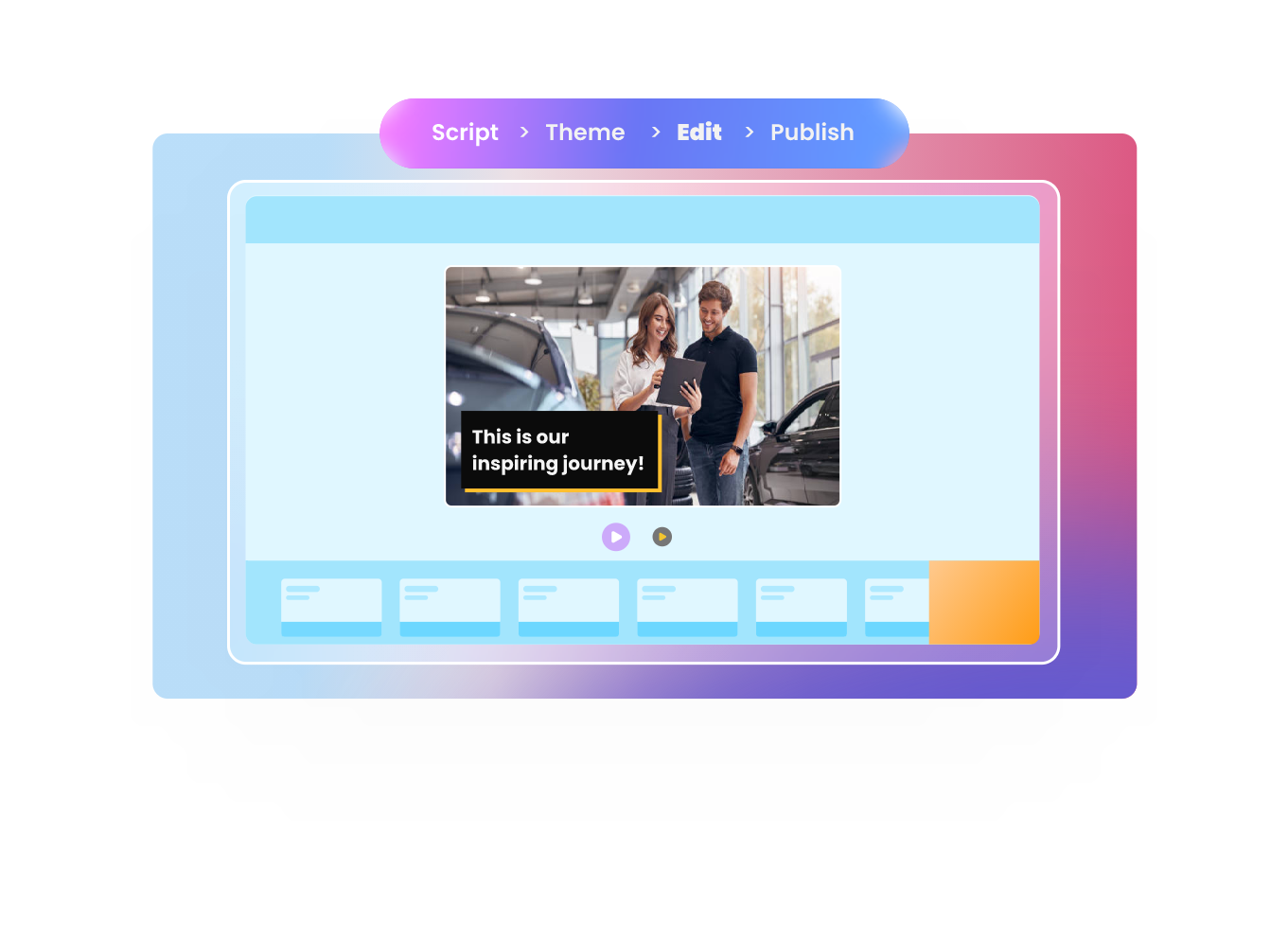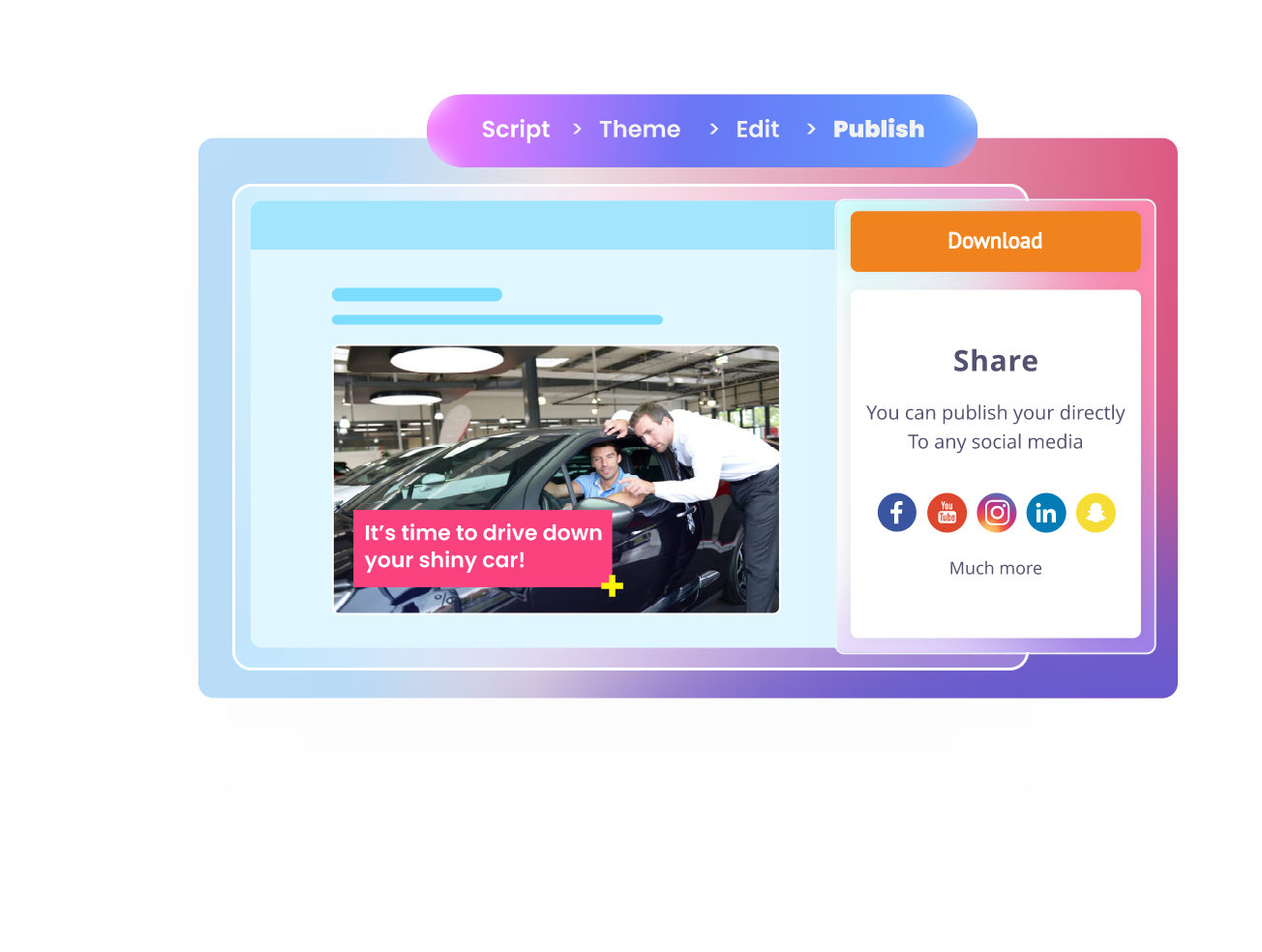How to make LinkedIn videos?
To make a video for LinkedIn, create a login in SteveAI with your email id, and log in to our dashboard. Select Social category and an auto generated script pops up using AI powered technology. Simply click on create video. Customize your design and download it instantly. Your video for LinkedIn is now ready!
How long can linkedin videos be?
You can share LinkedIn videos between 3 seconds and 10 minutes in length. The recommended length for LinkedIn ad videos is 15 seconds or less, but educational videos can be a bit longer. If you create a LinkedIn profile video, ensure it is between 3 secs to 30 secs.
What’s the best video format for LinkedIn?
For a platform that is not primarily made for video but where video is exponentially growing in terms of impact, the format of video on LinkedIn plays an important role in the reach of your content.Some of the supported ones are - ASF, AVI, FLV, MOV, MPEG-1, MPEG-4, MKV, and WebM. LinkedIn video ads, on the other hand, must be in MP4 format.