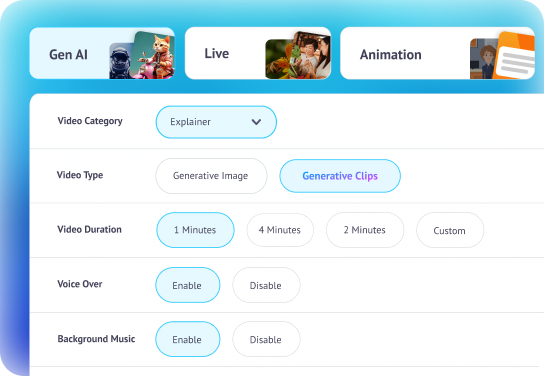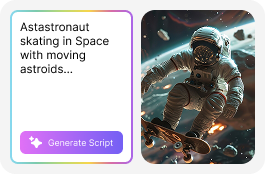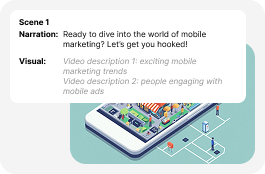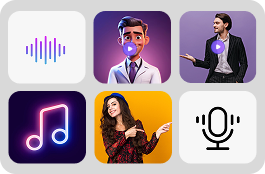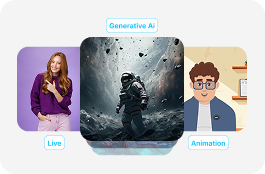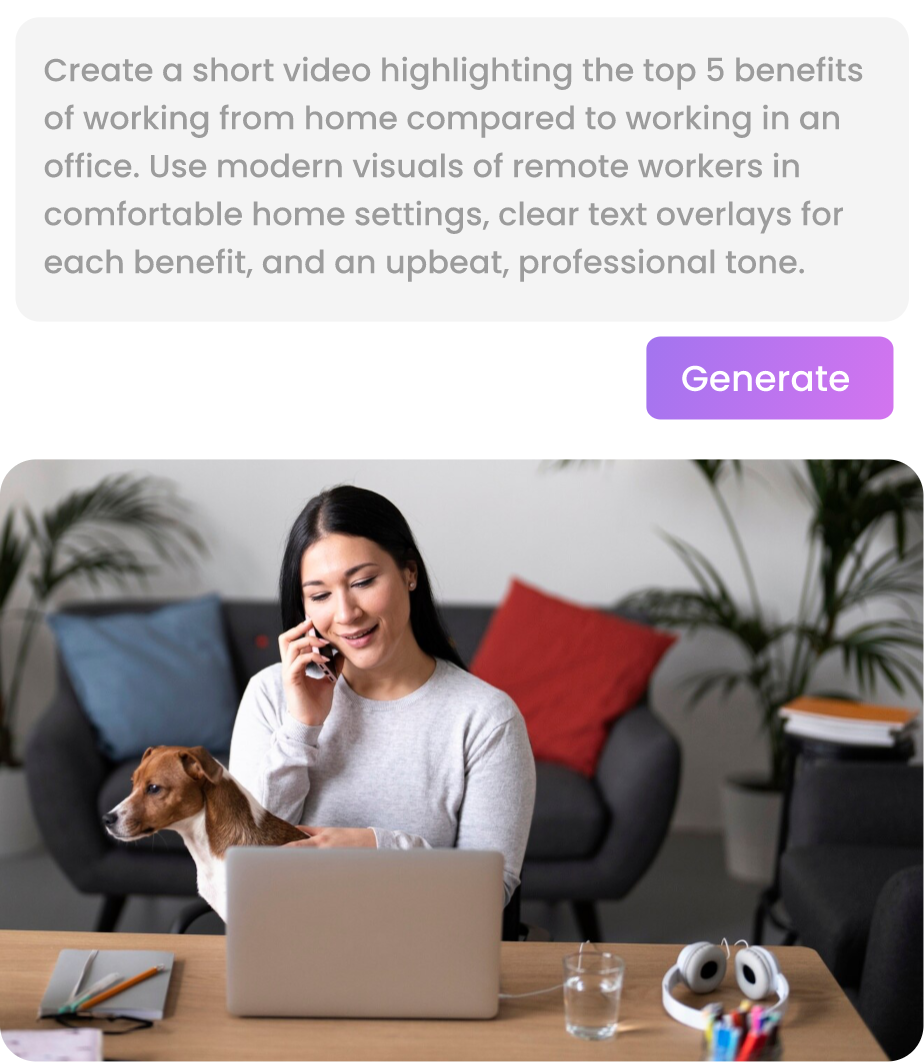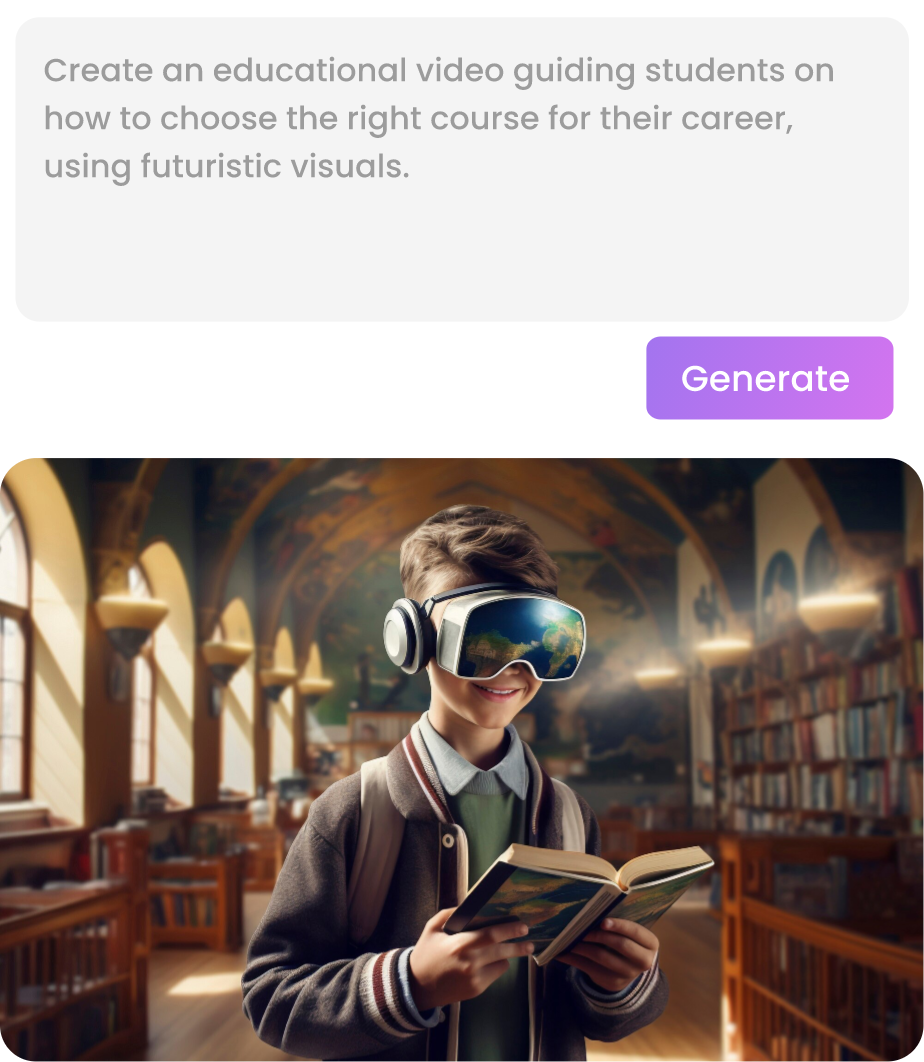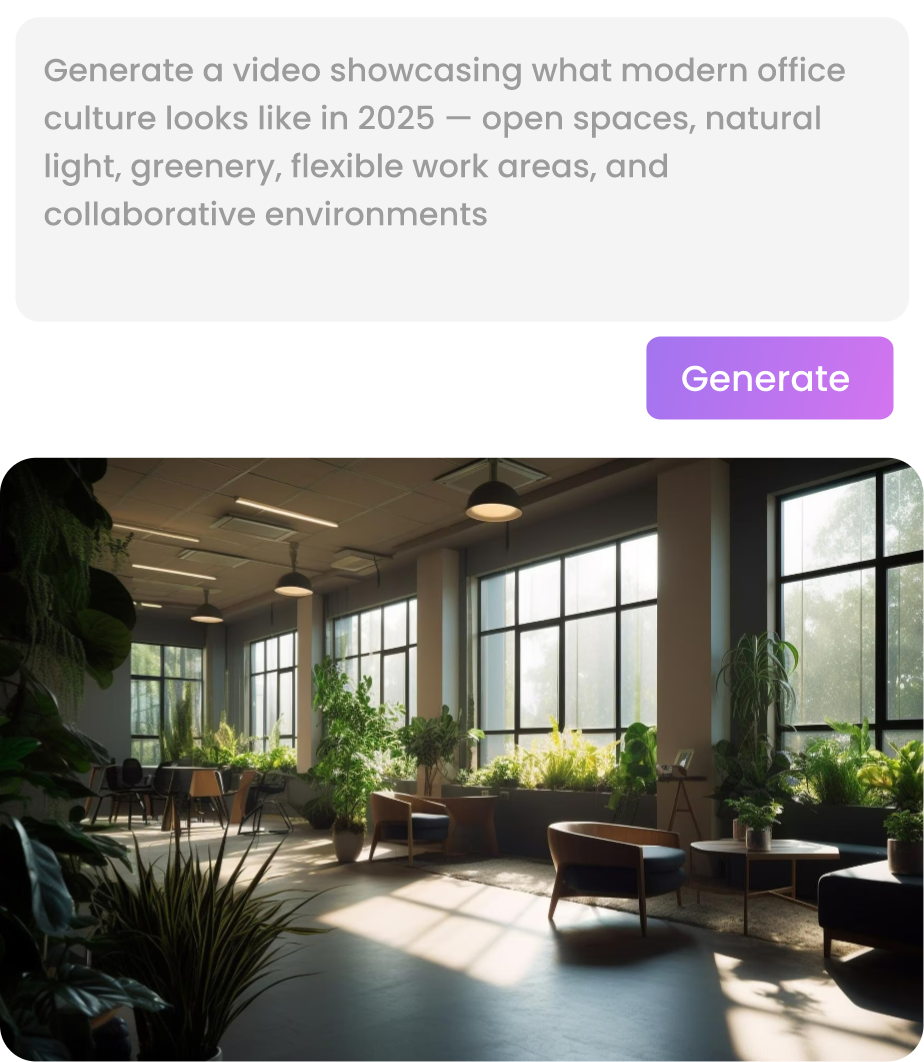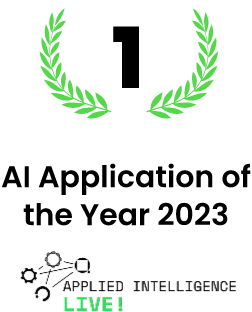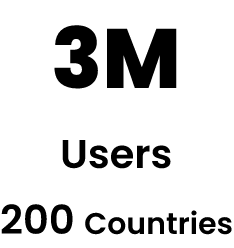Home > Prompt to Video Generator
Prompt to Video Generator
Think of an idea, type it in, and watch it turn into a video. With Steve AI’s prompt to video generator, you can create everything from training content to promo ads to YouTube shorts. Our AI video generator gives you complete flexibility and control, so every video feels like it was made just for you.