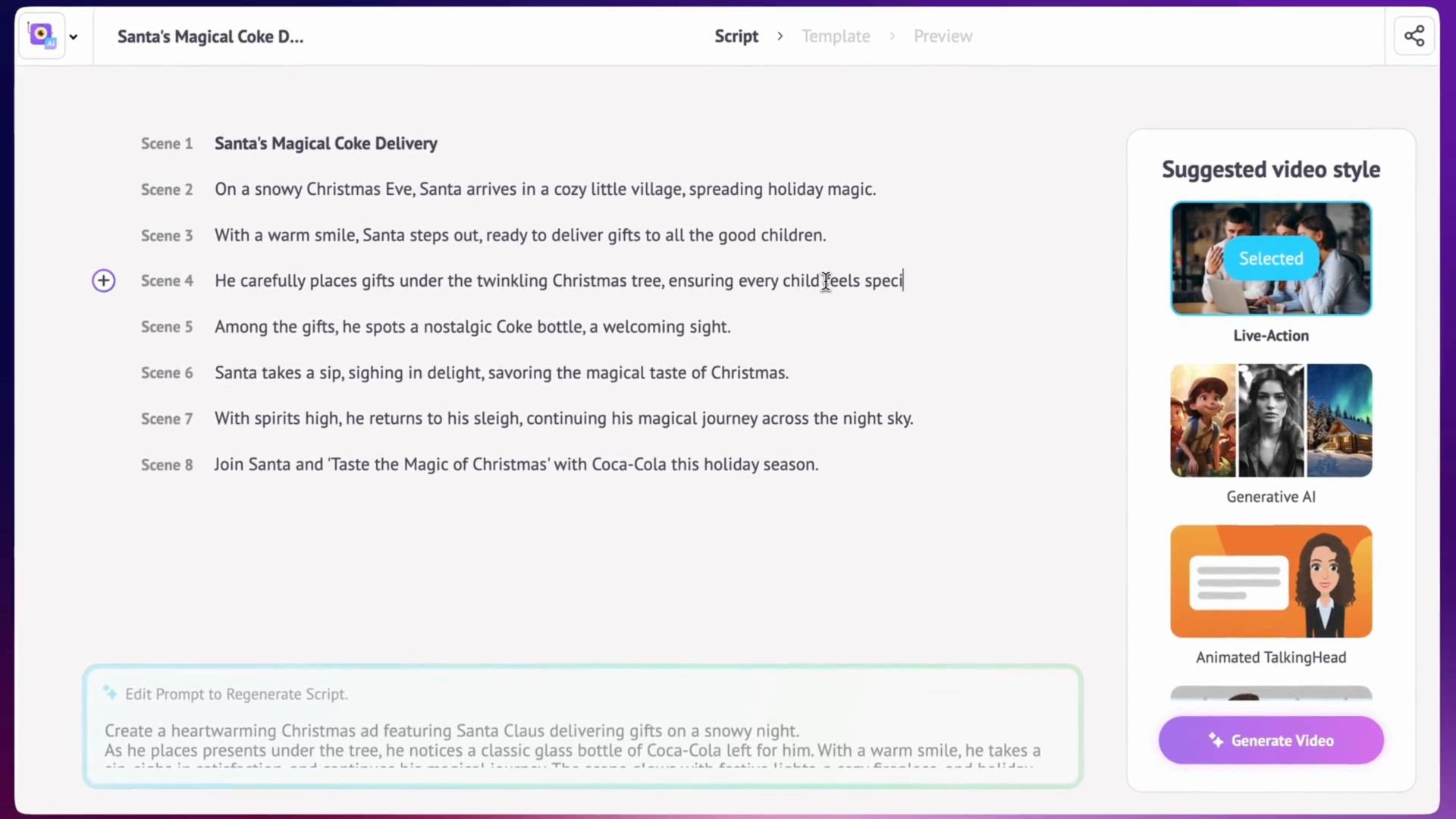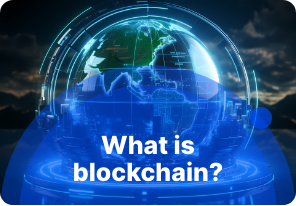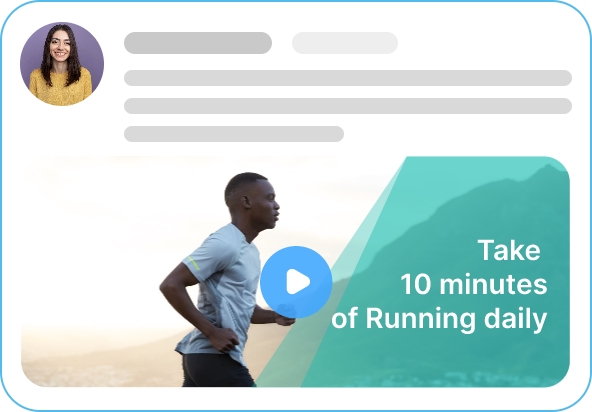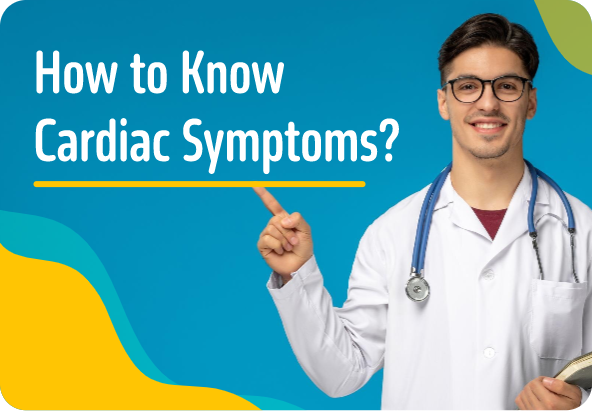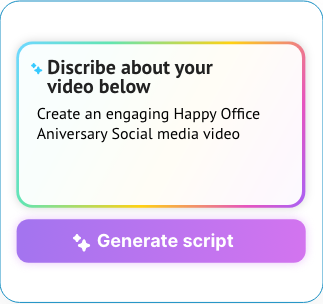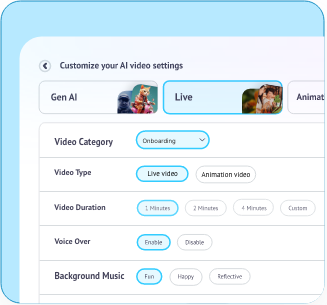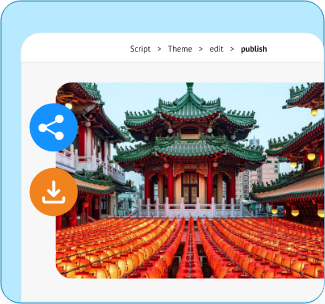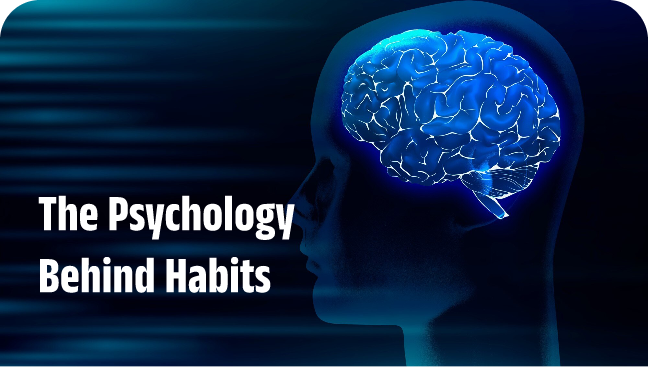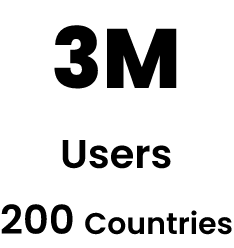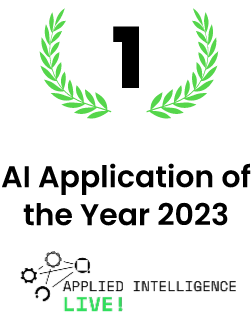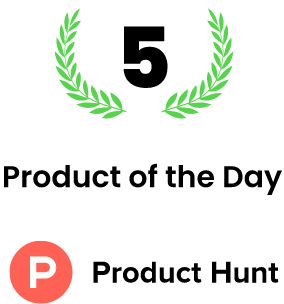Prompt to
Live Video Maker
No Credit Card required