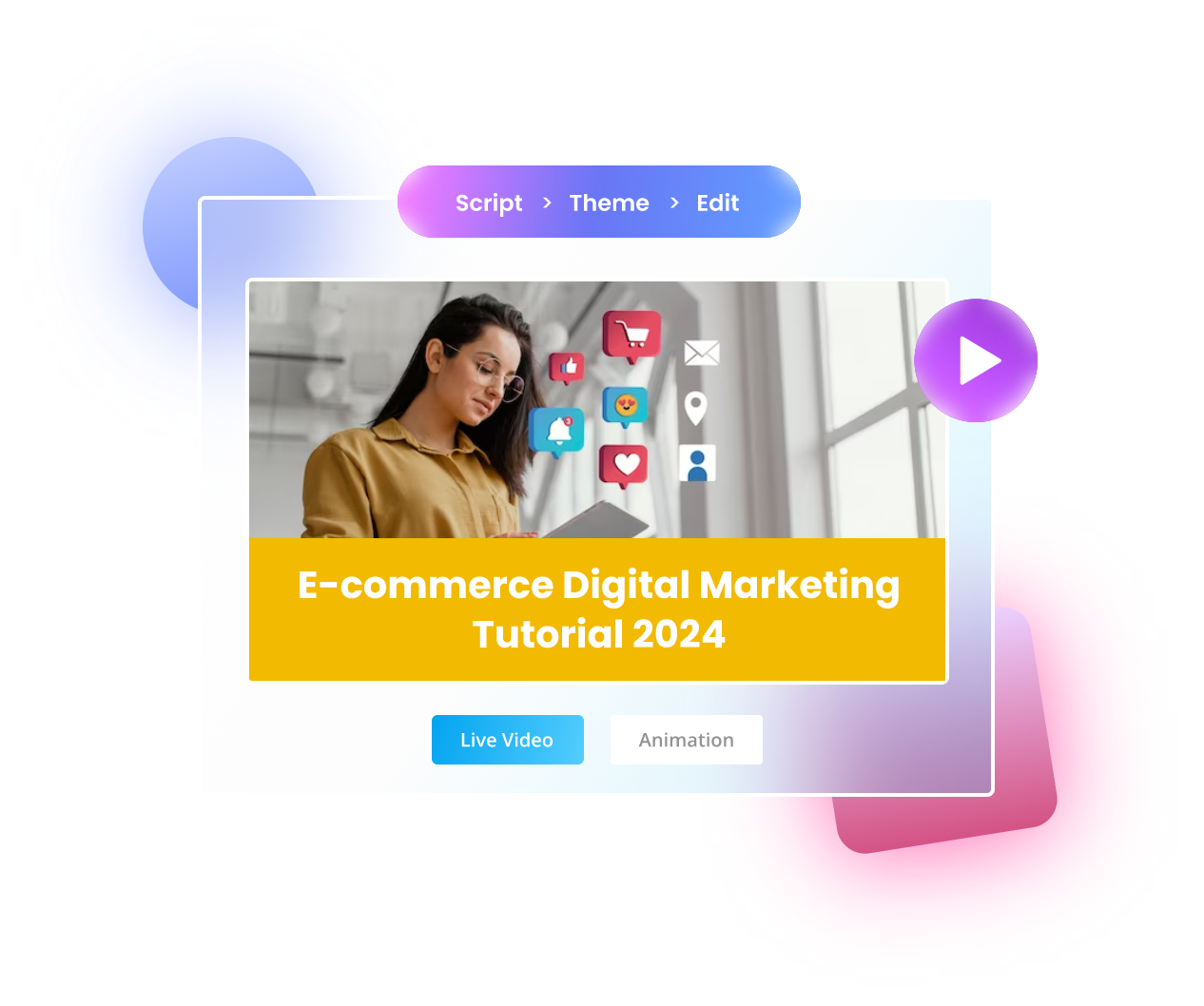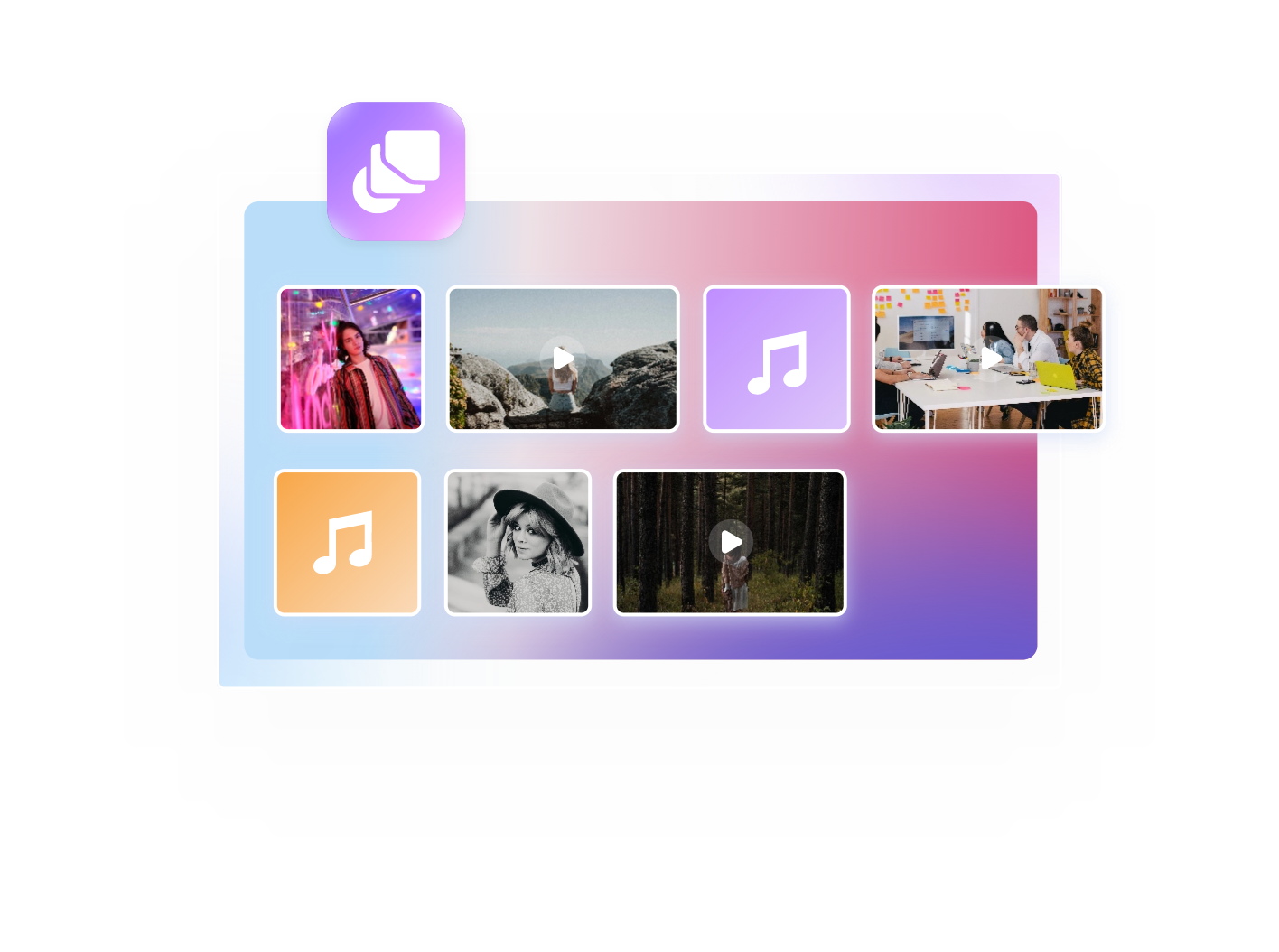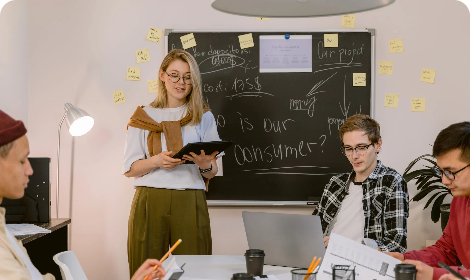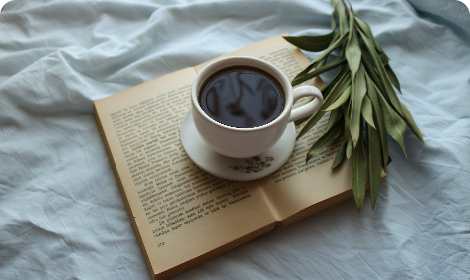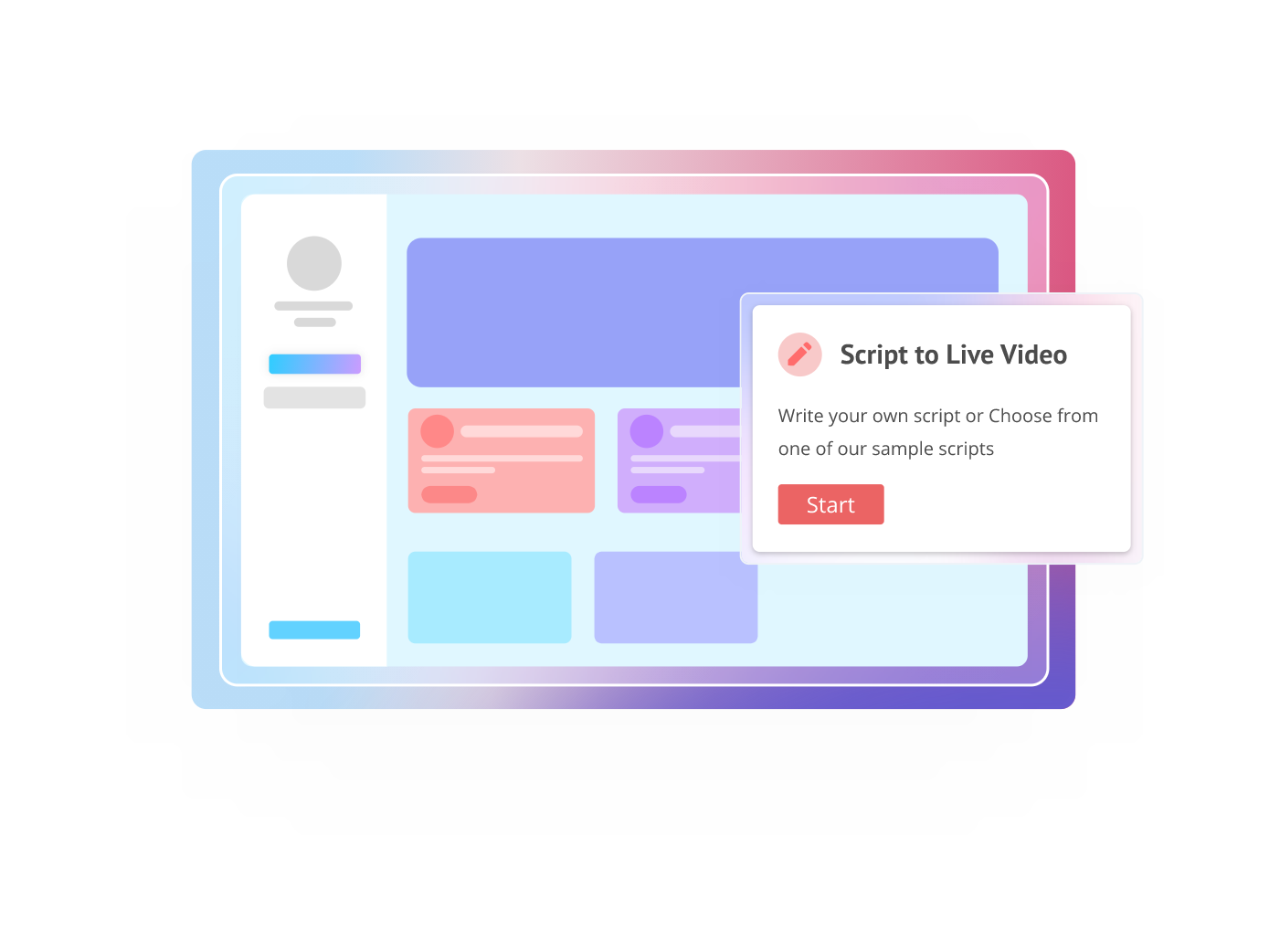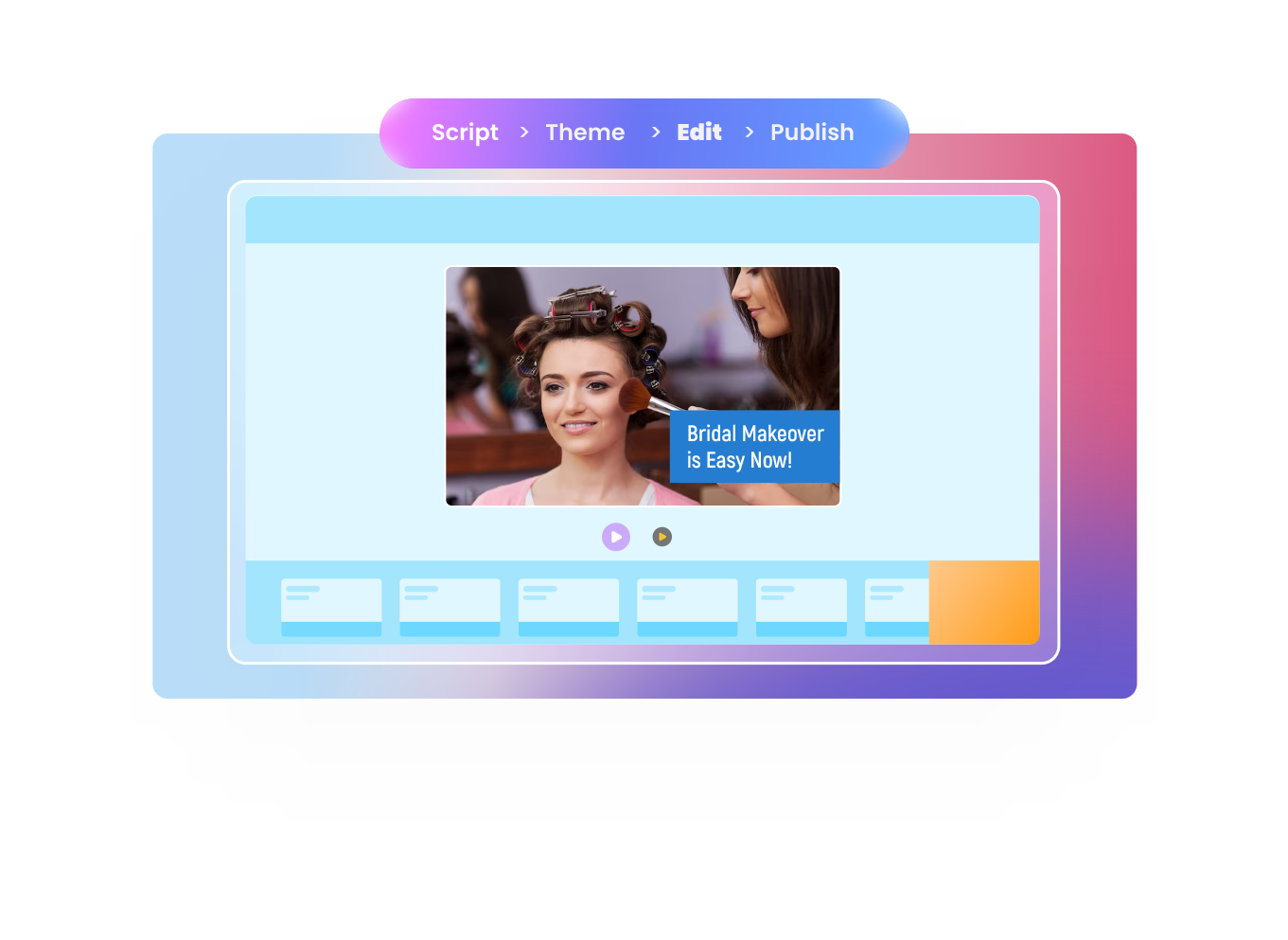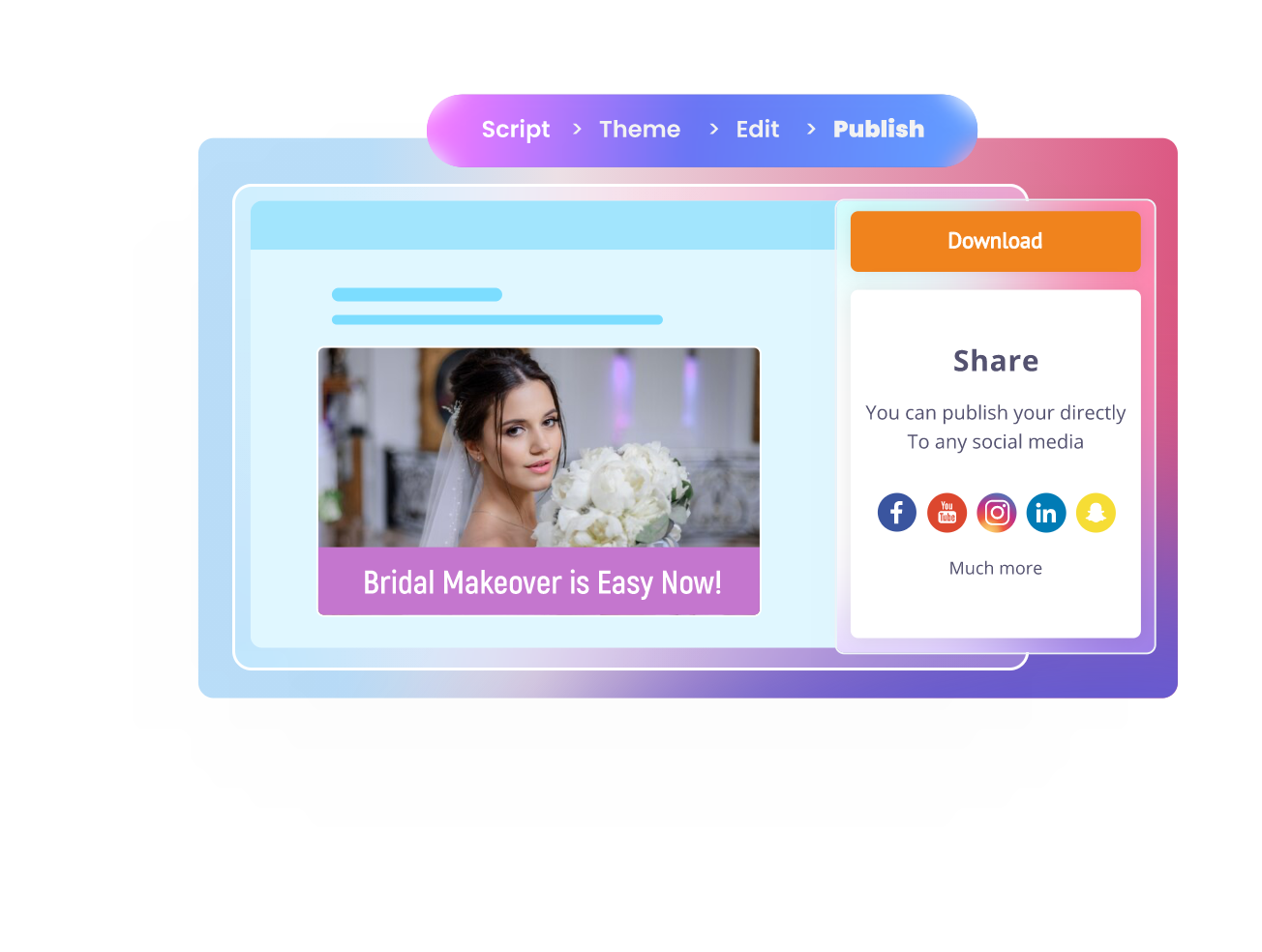Choose a specific topic and audience
What do you want to teach your viewers? Who is your ideal viewer? Once you know the answers to
these questions, you can tailor your video to their needs and interests.
Short, Snappy, and Spot-On
Respect your viewers’ time by keeping your tutorial videos concise and to the point. Break down
the content into short, focused videos if the topic is extensive. This allows viewers to consume
information in manageable chunks.
Use examples and scenarios
Examples make your tutorial videos more practical and relevant. You can use real-life
situations, case studies, or simulations to show how your tutorial video can help solve a
problem. This will also help your viewers relate to your video and apply what they learn
Get feedback and upload your video to a hosting platform.
Before you publish your tutorial video, you should ask for feedback from your friends,
colleagues, or target audience. You can use their suggestions to improve your video and make it
more effective